How to add application to KDE Menu
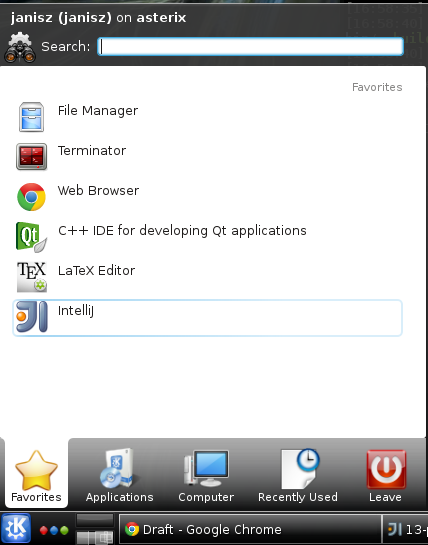
Lots of java applications are not in repositories of popular GNU/Linux distros or the version are not up to date. You can install them just by unpacking in desired folder and sometimes setting some properties. How to make them accessible from KDE Menu?
I’ll show how to achieve it on Fedora 16.
- Go to
/usr/share/applications - Create text file with name in format
[application_name].desktop -
Fill it with properties. Here is my example for IntelliJ
[Desktop Entry] Type=Application Name=IntelliJ Comment=InelliJ IDEA CE Icon=/opt/idea-IC-123.123/bin/idea.png Exec=/opt/idea-IC-123.123/bin/idea.sh Terminal=false StartupNotify=true Categories=Development;IDE;Java;
Probably you might need superuser acces to add your custom entry to KDE Menu.